Graphical User Interface - Aerodynamic Decelerator Systems Laboratory
Graphical User Interface
In support the aforementioned research a user-friendly graphical user interface (GUI) was developed (Fig.U). This two-page GUI allows visualizing the real airdrop data, as well as analyzing emulated trajectories with the goal of assessing a visibility of enough geometry-based features (for pose estimation). Based on the DZ/KTM database the first page lets a user to choose any specific drop zone from the pop-up menu and the KTM constellation used in the specific drop (Fig.Ua). Then, the user navigates to the directory containing real-drop / emulated data. Next, he proceeds to the second page (Fig.Ub), where a 3D trajectory along with the simulated images from all (up to six) involved cameras is animated. The user can change the view point for the 3D trajectory (by moving azimuth and elevation sliders), “experiment” with a focal length of each camera, and “freeze” simulation at any instant of time.
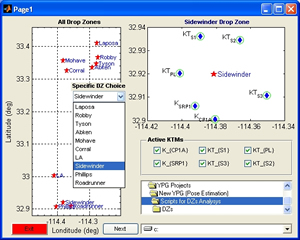
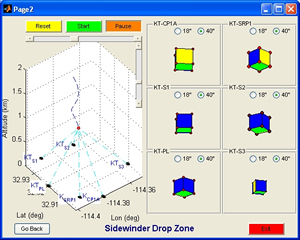
Figure U. The two-page GUI to support a pose estimation analysis: choice of the drop zone and KTM constellation (a),
and emulation of what cameras would see during the airdrop (b).
Publications
In addition to the papers on the video scoring, written by the NPS faculty and listed on the ADSC Publications page below you will find some more papers written by others and related to different pieces of software used/tested within this project
- Lagarias, J.C., Reeds, J.A., Wright M.H., and Wright, P.E., “Convergence Properties of the Nelder-Mead Simplex Method in Low Dimensions,”SIAM Journal of Optimization, vol.9, no.1, 1998, pp.112-147.
- David, P., DeMenthon, D., Duraiswami, R., Samet, H., “SoftPOSIT: Simultaneous Pose and Correspondence Determination,” International Journal of Computer Vision, vol.59, no.3, 2004, pp.259-284.
- DeMenthon, D., Davis, L.S., “Model-Based Object Pose in 25 Lines of Code,” International Journal of Computer Vision, vol.15, no.1-2, 1995, pp.123-141.
- DeMenthon, D., Davis, L.S., “Recognition and Tracking of 3D Objects by 1D Search,” Proceedings of the DARPA Image Understanding Workshop, Washington, DC, 1993, pp.653-659.
- Mikolajczyk, K., and Schmid, C., “A Performance Evaluation of Local Descriptors,” Transactions on Pattern Analysis and Machine Intelligence, vol.27, no.10, 2005, pp.1615–1630
- Lowe, D.G., “Distinctive Image Features from Scale-Invariant Keypoints,” International Journal of Computer Vision, vol.60, no.2, 2004, pp.91-110.
- Lowe, D.G., “Local Feature View Clustering for 3D Object Recognition,” Proceedings of the IEEE Conference on Computer Vision and Pattern Recognition, Kauai, Hawaii, December 2001, pp.682-688.
- Lowe, D.G., “Object Recognition from Local Scale-Invariant Features,” Proceedings of the International Conference on Computer Vision, Corfu, Greece, September, 21-22, 1999, pp.1150-1157.
- Lowe, D.G., “Fitting Parameterized Three-Dimensional Models to Images,” IEEE Transactions on Pattern Analysis and Machine Intelligence, vol.13, no.5, 1991, pp.441–450.

